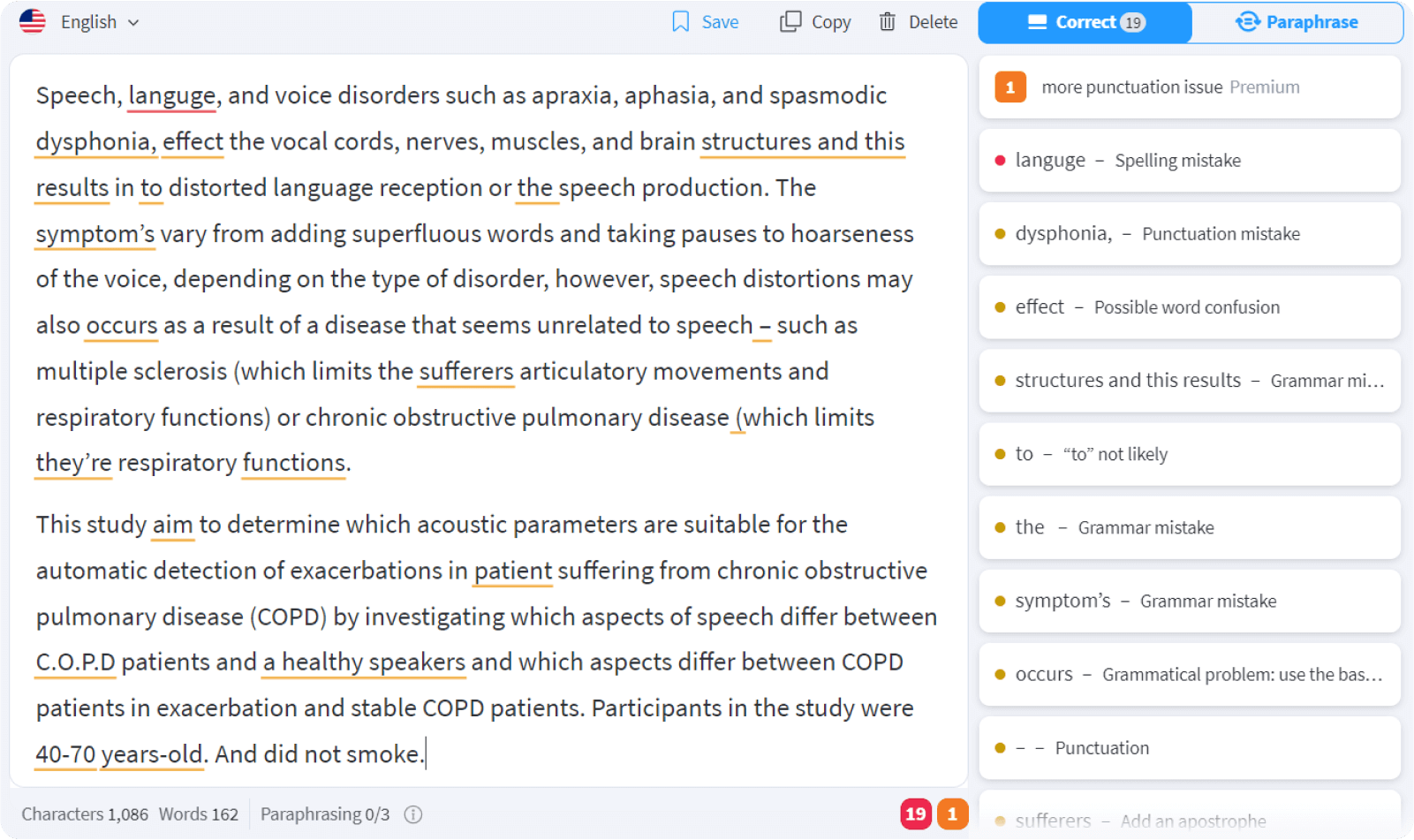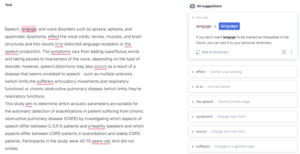10 Best Free Grammar Checkers | Tested & Reviewed
Good grammar is important to expressing yourself clearly, especially in professional contexts and in academic writing. There are countless free grammar checkers available online, but which ones are really reliable?
To find out, we tested 10 of the most popular free grammar checkers, checking how many errors they could fix in our sample text and deducting points for any new errors introduced. We also assessed the tools’ user-friendliness. The results show a clear winner: QuillBot.
| Grammar checker | Corrections score | Overall rating |
|---|---|---|
| 1. QuillBot / Scribbr | 20 out of 20 | 5.0 |
| 2. Languagetool | 19 out of 20 | 4.7 |
| 3. GrammarCheck | 11 out of 20 | 2.9 |
| 4. Grammarly | 11 out of 20 | 2.9 |
| 5. Wordtune | 13 out of 20 | 2.6 |
| 6. Writer | 3 out of 20 | 1.9 |
| 7. ProWritingAid | 3 out of 20 | 1.6 |
| 8. Linguix | 3 out of 20 | 1.3 |
| 9. Scribens | 3 out of 20 | 1.1 |
| 10. Ginger | 2 out of 20 | 0.9 |
You can read about our methodology below.
1. QuillBot / Scribbr review
QuillBot performed exceptionally well compared to the other tools we tested for this comparison. It was able to find and correct all of the 20 errors. The Scribbr Grammar Checker, powered by QuillBot, performed just as well.
We also found the interface on both sites very user-friendly. The “Fix All Errors” option saves a lot of time and clicking when a high number of corrections are needed. And getting started is very quick, since no sign-up is required and you can just copy text directly into the site.
Quality of check
- Noticed all 20 errors
- Correctly fixed all 20 errors
Usability
- No sign-up required, so it’s very quick to get started
- Offers a browser extension
- “Fix All Errors” button makes it very easy to correct a lot of issues at once
- Errors can be fixed individually with one click
- There’s a shortcut to QuillBot’s paraphraser tool, if you want to use this too
- Various formatting options, an export button, and a copy full text button built in
- Use it on the QuillBot site or right here on Scribbr (both 100% free)
Check out QuillBot’s grammar checker
Or the Scribbr Grammar Checker, powered by QuillBot
Here's why students love Scribbr's proofreading services
2. LanguageTool review
LanguageTool performed excellent, detecting 19 out of 20 errors in the text. It was able to recognize all spelling mistakes, word choice errors, and punctuation mistakes.
We did find the site relatively user-friendly, since it doesn’t require a sign-up and has a decent, clean user interface. However, it does take two clicks to correct and error and it’s not possible to correct all errors at once.
Quality of check
- 19 out of 20 errors detected
- 19 out of 20 errors corrected
Usability
- No sign-up required, quick and easy to get started
- Offers a browser extension
- Gives multiple options when different interpretations are possible
- Two clicks to correct an error
- No “Fix All Errors” button
3. GrammarCheck review
Though it performed a lot worse than QuillBot and LanguageTool, GrammarCheck did better than the average free grammar checker. It corrected 11 out of 20 errors in the text and did not introduce any errors in the process.
In terms of usability, we found GrammarCheck straightforward to use, since there’s no sign-up required and you can just copy-paste text into the site. It also takes only one click to accept a change in the text.
But the interface on the site looks quite dated, and convenient options like a “Fix All Errors” button are missing. The “Deep Check” button seems to redirect the user to Grammarly, although GrammarCheck’s own tool does seem slightly different from Grammarly’s.
Quality of check
- Fixed 11 of 20 errors, the same number as Grammarly
- Ignored the other 9 errors (mostly issues with punctuation and sentence structure), suggesting it can only handle the basics
Usability
- No sign-up needed
- Quick and easy to use—just paste text in
- One click to accept a change
- Interface is quite old-fashioned
- No “Fix All Errors” button
- “Deep Check” just redirects you to Grammarly
4. Grammarly review
Grammarly performs well compared to the average grammar checker. But because it’s not entirely free, many of the issues it notices can only be checked if you pay for a premium membership. The free version of Grammarly could only fix 11 out of 20 errors in our text.
Based on the other parts of the text it had highlighted, it looks like premium version of Grammarly would be able to detect 15 of the 20 errors—notably, still a lower number than QuillBot detects and fixes for free.
In terms of usability, we found it somewhat inconvenient to have to sign up to use the grammar checker, but we appreciated the clean look of the interface and the fact that it gave multiple options for corrections when different interpretations were possible. However, we found the process of fixing errors slower than it needed to be.
Quality of check
- Fixed 11 of 20 errors
- Noticed some (though not all) other errors, but you have to pay for premium to see them
- Unnecessary suggestions like adding “the” before “chronic obstructive pulmonary disease”
Usability
- Offers a browser extension
- The interface has a nice, clean look
- Gives multiple options when different interpretations are possible
- No “Fix all errors” button
- Two clicks required to fix an error
- Need to sign up to use it at all
- Can’t see all suggestions at once, only one type at a time
5. Wordtune review
Wordtune performed better than any other grammar checker except QuillBot and LanguageTool in terms of the errors it found and corrected, with a score of 13 out of 20. However, this is with the important caveat that it’s more of a paraphrasing tool than a standard grammar checker.
As far as we could tell, there was no way to separate its paraphrasing functionality from its basic grammar checking, so the only way it would fix most errors in the text was by completely rewriting sentences. This makes it an inappropriate choice if you want to keep the structure of your text intact.
We also found that the paraphrases offered would sometimes introduce new errors or significantly change your meaning. And we found it inconvenient to have to sign up before using the tool. For these reasons, we’ve ranked it lower than some other tools despite its higher score “on paper.”
Quality of check
- Fixed 13 out of 20 errors, more than most tools
- Some suggested paraphrases introduced new errors
- Some paraphrases significantly alter your meaning
Usability
- Offers a browser extension
- No way to isolate individual problems rather than rewriting whole sentences
- No “Fix All Errors” button
- Corrections require two clicks
- Have to sign up to use it
6. Writer review
Writer corrected 7 errors in the text, but it also introduced 4 new errors in the process of correcting them, resulting in a score of 3 out of 20.
The errors it introduced were all punctuation errors. Writer seems to attempt to simplify your sentence structure in a clumsy way, by simply removing commas and parentheses that are grammatically necessary. This results in confusing and grammatically incorrect sentences.
The interface on the Writer site is fairly clean and usable, and it does allow you to accept each change with one click. But you have to go through a sign-up process before you can start using it. And due to the various errors introduced, it’s hard to recommend Writer.
Quality of check
- Only fixed 7 out of 20 errors …
- … and introduced 4 new errors in the process
Usability
- Offers a browser extension
- One-click corrections
- Fairly clean and usable interface
- Sign-up required before you can start
- Many basic corrections require a premium membership
- No “Fix All Errors” button
- Labeling of types of errors seems misleading (e.g., punctuation issues labeled “Spelling”)
7. ProWritingAid review
Like Writer, ProWritingAid was able to find only a few errors and introduced some errors of its own. In this case, it fixed 5 errors and introduced 2, resulting in a score of 3 out of 20.
The errors introduced by ProWritingAid resulted from identifying issues but fixing them in ways that didn’t work. For example, it identified that the acronym “C.O.P.D” is not correct, but suggested the solution “C.O.P. D” with a space inserted before the “D”—which is just as bad.
We found the interface only moderately user-friendly. The interface of the tool looks fairly appealing, but it’s also very busy, with a lot of unnecessary information and options displayed in a distracting way. It also can’t be used without first signing up for an account.
Quality of check
- Only fixed 5 out of 20 errors …
- … and introduced 2 new errors in the process
Usability
- Offers an extension
- Interface has a fairly nice look to it
- One-click corrections
- Gives multiple options when different interpretations are possible
- Sign-up required
- Somewhat confusing site design makes it hard to find the tool itself
- Interface is quite overwhelming and distracting
- No “Fix All Errors” button
8. Linguix review
Linguix had the worst performance out of any of the tools we tested, fixing only 3 errors and introducing 1 new error, resulting in a score of 2 out of 20. It highlighted 7 other errors, but as with some other tools, it would only explain and correct them in the premium version.
It was unable to recognize the word “apraxia.” In this case, we’ve deducted a point for this, since it simply labels the word as a “spelling mistake” without any suggestion it could be misleading the user.
It also wasn’t all that user-friendly. While the interface looks nice enough and one-click corrections are possible, you have to sign up to edit texts above a certain length. And since even the premium version seems to find less than half the errors in the text, we can’t recommend it.
Quality of check
- Fixed only 3 out of 20 errors …
- … and introduced 1 new error
Usability
- Decent-looking interface
- One-click corrections
- Almost all corrections gated behind premium membership
- No “Fix All Errors”
- Need to sign up to edit texts of this length
9. Scribens review
Scribens (not to be confused with Scribbr!) scored the same as ProWritingAid, with 5 errors fixed and 2 new ones introduced, resulting in a score of 3 out of 20. In one case, it suggested changing “multiple sclerosis” to “many sclerosis,” quite a bad mistake.
Scribens also offers a variety of extra features that can be turned on at the side. We found that these features introduced various major errors into the text when turned on, such as changing “they’re” into “they’represent.” The one that claimed to detect run-on sentences actually appeared to just highlight every long sentence.
Since these features were turned off by default, we haven’t deducted points for them, but we strongly recommend against using them. In terms of user interface, Scribens is at least easy to get started with, but it’s quite dated in appearance and performs very poorly overall.
Quality of check
- Only fixed 5 out of 20 errors …
- … and introduced 2 new errors
- Optional features in the sidebar mostly create nonsense text
Usability
- No sign-up, easy to get started
- Dated interface
- Two clicks to fix an error
- No “Fix All Errors” button
10. Ginger review
Ginger scored the same as several other tools we tested, finding only 3 out of 20 errors but not adding any errors of its own. We’ve ranked it lowest out of all the tools we tested because of some unreasonable limitations regarding text length.
Ginger claims that its grammar checker will only “partially” correct sentences of more than 350 characters. In practice, we found that it just ignored these sentences entirely, making it useless for checking any kind of academic text, where long sentences are common.
It also wouldn’t accept texts longer than 900 characters (450 if you don’t sign up), meaning we had to check the two paragraphs of our text separately. On the whole, we found the Ginger tool to be exceptionally poor and impractical.
Quality of check
- Only fixed 3 out of 20 errors
Usability
- Offers an extension
- Auto-inputs corrections
- Sign-up needed for 450+ characters, premium for 900+
- Refuses to correct sentences of 350+ characters at all!
- Interface is very cluttered
Research methodology
To compare the capabilities of different grammar checkers objectively, we used the same text for all tests and applied the same criteria to our assessment of the results.
Text used for testing
To test each grammar checker, we used the same 160-word text, shown below. It contains 20 grammatical, spelling, word choice, or punctuation errors. You can see a description of each error by mousing over them in the text.
Speech, languge, and voice disorders such as apraxia, aphasia, and spasmodic dysphonia, effect the vocal cords, nerves, muscles, and brain structures and this results in to distorted language reception or the speech production. The symptom’s vary from adding superfluous words and taking pauses to hoarseness of the voice, depending on the type of disorder, however, speech distortions may also occurs as a result of a disease that seems unrelated to speech – such as multiple sclerosis (which limits the sufferers articulatory movements and respiratory functions) or chronic obstructive pulmonary disease (which limits they’re respiratory functions.
This study aim to determine which acoustic parameters are suitable for the automatic detection of exacerbations in patient suffering from chronic obstructive pulmonary disease (COPD) by investigating which aspects of speech differ between C.O.P.D patients and a healthy speakers and which aspects differ between COPD patients in exacerbation and stable COPD patients. Participants in the study were 40-70 years-old. And did not smoke.
Assessment criteria
We pasted the text above into each of the grammar checkers and assessed how effectively they were able to correct the errors. Each checker received a score out of 20 based on the following rules:
- +1 point for each mistake that was corrected
- −1 point for each new mistake introduced
For example, if the tool “fixed” an existing error but introduced a new error in the process, it would gain no points for that error. If it introduced an error without fixing the existing one, it would lose a point.
The usability of each tool was assessed qualitatively based on factors like how quickly the errors could be corrected, whether a sign-up was required, how clear and user-friendly the interface was, and whether the tool could check the entire text at once.
Frequently asked questions about grammar checkers
- What is the best free grammar checker?
-
Our research indicates that the best free grammar checker available online is the Scribbr grammar checker.
We tested 10 of the most popular checkers with the same sample text (containing 20 grammatical errors) and found that Scribbr easily outperformed the competition, scoring 18 out of 20, a drastic improvement over the second-place score of 13 out of 20.
It even appeared to outperform the premium versions of other grammar checkers, despite being entirely free.
- Why should I use a grammar checker?
-
Good grammar is the key to expressing yourself clearly and fluently, especially in professional communication and academic writing. Word processors, browsers, and email programs typically have built-in grammar checkers, but they’re quite limited in the kinds of problems they can fix.
If you want to go beyond detecting basic spelling errors, there are many online grammar checkers with more advanced functionality. They can often detect issues with punctuation, word choice, and sentence structure that more basic tools would miss.
Not all of these tools are reliable, though. You can check out our research into the best free grammar checkers to explore the options.
- What’s the difference between a grammar checker and a paraphrasing tool?
-
A grammar checker is a tool designed to automatically check your text for spelling errors, grammatical issues, punctuation mistakes, and problems with sentence structure. You can check out our analysis of the best free grammar checkers to learn more or try the Scribbr Grammar Checker.
A paraphrasing tool edits your text more actively, changing things whether they were grammatically incorrect or not. It can paraphrase your sentences to make them more concise and readable or for other purposes. You can check out our analysis of the best paraphrasing tools to learn more.
Some tools available online combine both functions. Others, such as QuillBot, have separate grammar checker and paraphrasing tools. Be aware of what exactly the tool you’re using does to avoid introducing unwanted changes.
Cite this Scribbr article
If you want to cite this source, you can copy and paste the citation or click the “Cite this Scribbr article” button to automatically add the citation to our free Citation Generator.
Caulfield, J. (2023, September 10). 10 Best Free Grammar Checkers | Tested & Reviewed. Scribbr. Retrieved November 3, 2023, from https://www.scribbr.com/language-rules/best-grammar-checker/