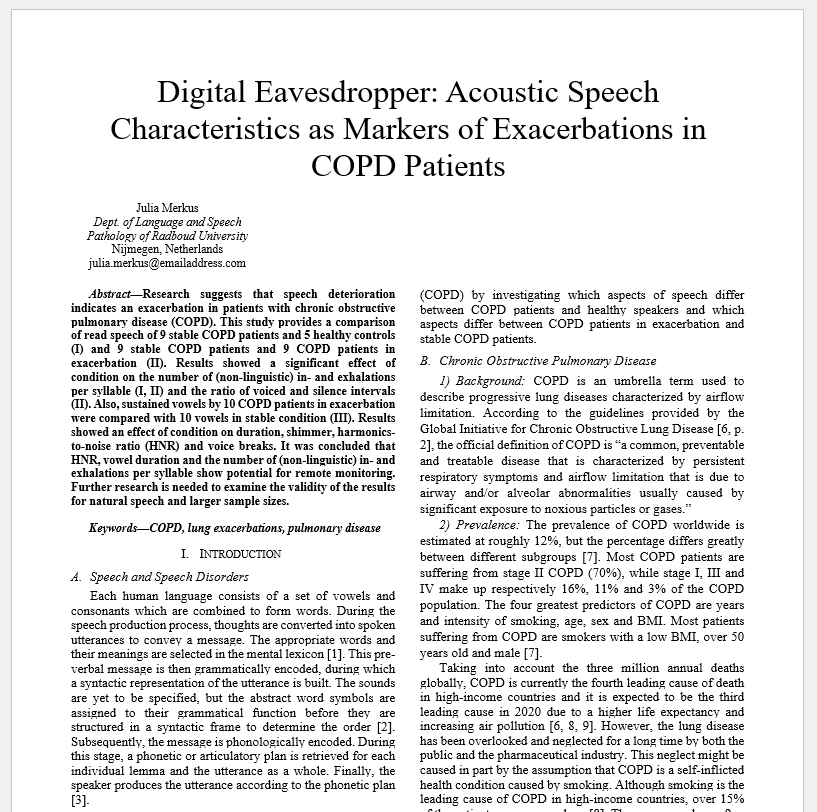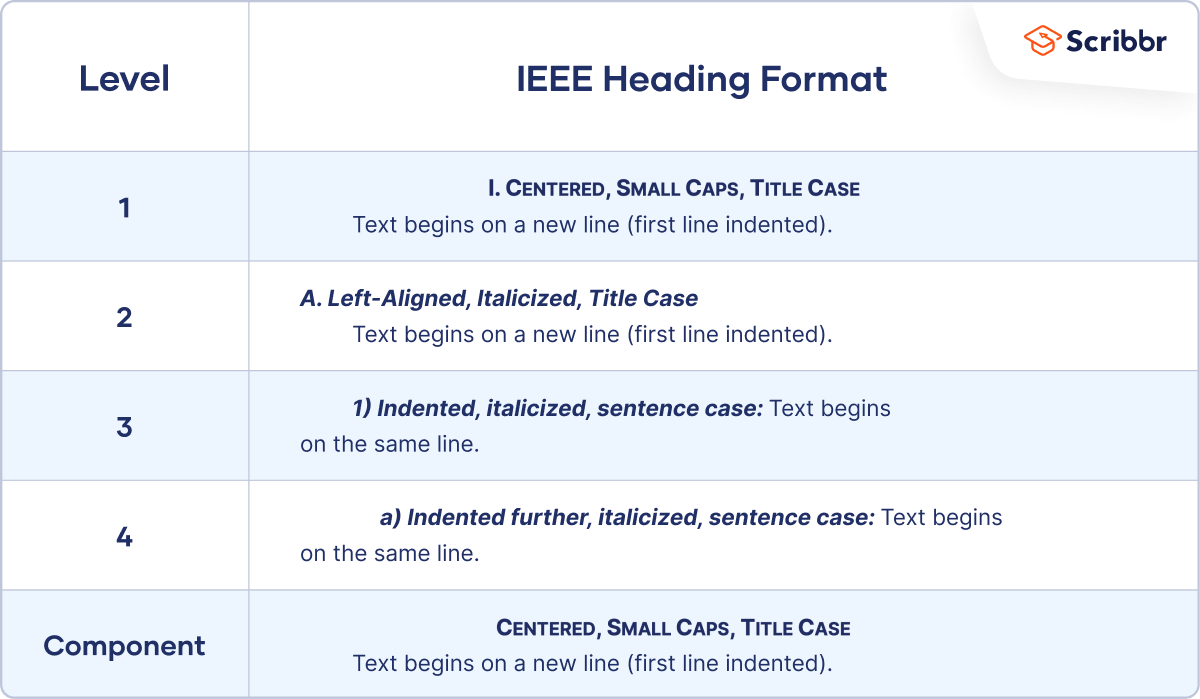IEEE Paper Format | Template & Guidelines
IEEE provides guidelines for formatting your paper. These guidelines must be followed when you’re submitting a manuscript for publication in an IEEE journal. Some of the key guidelines are:
- Formatting the text as two columns, in Times New Roman, 10 pt.
- Including a byline, an abstract, and a set of keywords at the start of the research paper
- Placing any figures, tables, and equations at the top or bottom of a column, not in the middle
- Following the appropriate heading styles for any headings you use
- Including a full list of IEEE references at the end
- Not including page numbers
To learn more about the specifics of IEEE paper format, check out the free template below. Note that you may not need to follow these rules if you’ve only been told to use IEEE citation format for a student paper. But you do need to follow them to submit to IEEE publications.
IEEE format template
The template below can be used to make sure that your paper follows IEEE format. It’s set up with custom Word styles for all the different parts of the text, with the right fonts and formatting and with further explanation of key points.
Make sure to remove all the explanatory text in the template when you insert your own.
Download IEEE paper format template
IEEE heading styles
IEEE recommends specific heading styles to distinguish the title and different levels of heading in your paper from each other. Styles for each of these are built into the template.
The paper title is written in 24 pt. Times New Roman, centered at the top of the first page. Other headings are all written in 10 pt. Times New Roman:
- Level 1 text headings begin with a roman numeral followed by a period. They are written in small caps, in title case, and centered.
- Level 2 text headings begin with a capital letter followed by a period. They are italicized, left-aligned, and written in title case.
- Level 3 text headings begin with a number followed by a closing parenthesis. They are italicized, written in sentence case, and indented like a regular paragraph. The text of the section follows the heading immediately, after a colon.
- Level 4 text headings begin with a lowercase letter followed by a closing parenthesis. They are italicized, written in sentence case, and indented slightly further than a normal paragraph. The text of the section follows the heading immediately, after a colon.
- Component headings are used for the different components of your paper outside of the main text, such as the acknowledgments and references. They are written in small caps, in title case, centered, and without any numbering.
Frequently asked questions about IEEE
- What font and font size should I use in an IEEE format paper?
-
You should use 10 pt. Times New Roman font in your IEEE format paper.
For the paper title, 26 pt. Times New Roman is used. For some other paper elements like table footnotes, the font can be slightly smaller. All the correct stylings are available in our free IEEE format template.
- Should I include page numbers in an IEEE format paper?
-
No, page numbers are not included in an IEEE format paper. If you’re submitting to an IEEE publication, page numbers will be added in the final publication but aren’t needed in the manuscript.
- How do I present the abstract in an IEEE format paper?
-
IEEE paper format requires you to include an abstract summarizing the content of your paper. It appears at the start of the paper, right after you list your name and affiliation.
The abstract begins with the word “Abstract,” italicized and followed by an em dash. The abstract itself follows immediately on the same line. The entire section is written in bold font. For example: “Abstract—This paper discusses …”
You can find the correct format for your IEEE abstract and other parts of the paper in our free IEEE paper format template.
Cite this Scribbr article
If you want to cite this source, you can copy and paste the citation or click the “Cite this Scribbr article” button to automatically add the citation to our free Citation Generator.
Caulfield, J. (2023, April 06). IEEE Paper Format | Template & Guidelines. Scribbr. Retrieved November 3, 2023, from https://www.scribbr.com/ieee/ieee-paper-format/